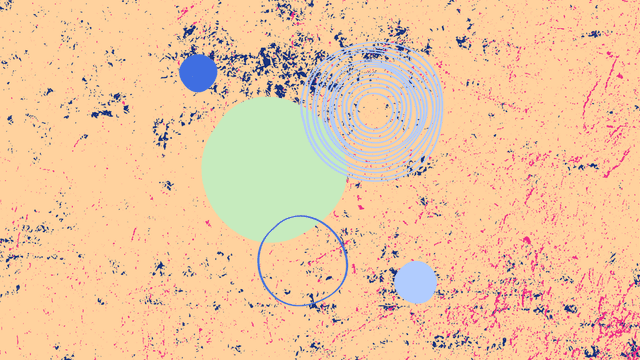
How to Use Infographics to Teach Data in the Primary Classroom
Go to
Course Summary
Course Content

Getting Started
Introduction
Set some learning goals

About Infographics
Our digital world
Why teach infographics?
Using infographics in the curriculum
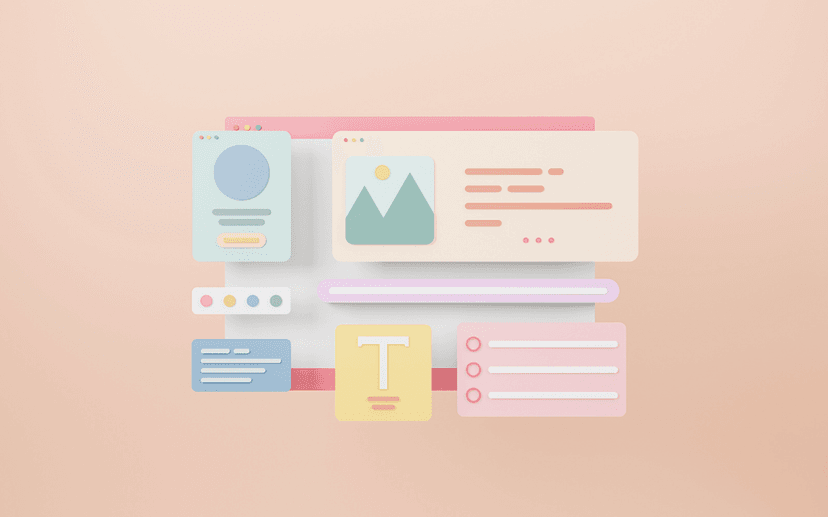
Reading Infographics
How to read an infographic
Seven types of infographics
List infographics
Comparison infographics
Flowchart infographics
Visual article infographics
Map infographics
Timeline infographics
Data visualisation infographics
Blending infographic types

Creating Infographics
Steps to creating an infographic
Step 1 - Decide on your story
Step 2 - Retrieve data and information
Step 3 - Choose a type
Step 4 - Design and create
Step 5 - Publish

Your Teaching
Teaching tips
Cool lesson plans
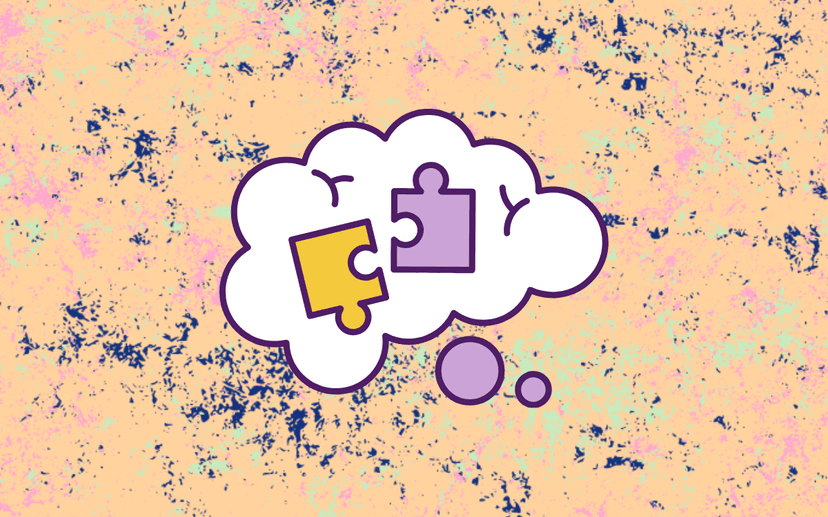
Reflection
Reflection
Taxonomy of learning
Suggestions for collaboration
Congratulations
Course Writer

Mark Drummond from Cool Australia is your course teacher. He has worked in the education sector for over 11 years as a classroom teacher, Leader of Pedagogy within an Ed-Tech startup and as an educational consultant. Mark is an absolute science nerd and loves talking about dinosaurs as much as he loves talking about education (which is a lot)!

Sana Hijazi is a specialist Mathematics and Information and Communication Technology (ICT) teacher. She worked in the ICT industry before becoming a classroom teacher. Sana has also been an education consultant for ICT in NSW schools. She facilitates professional development workshops for teachers about how to better integrate ICT into the curriculum. Sana is passionate about innovative professional development that supports teachers to deliver quality education.