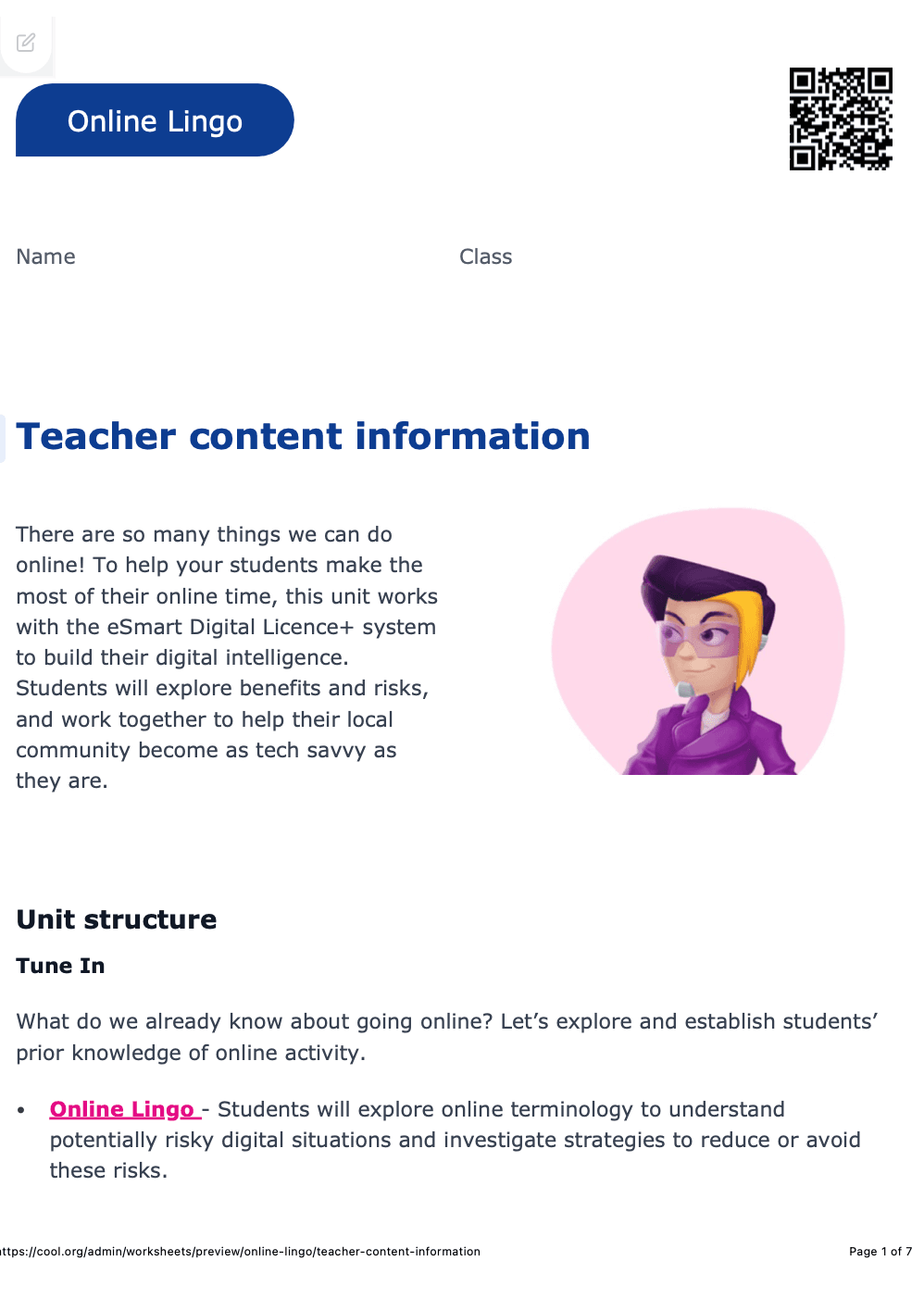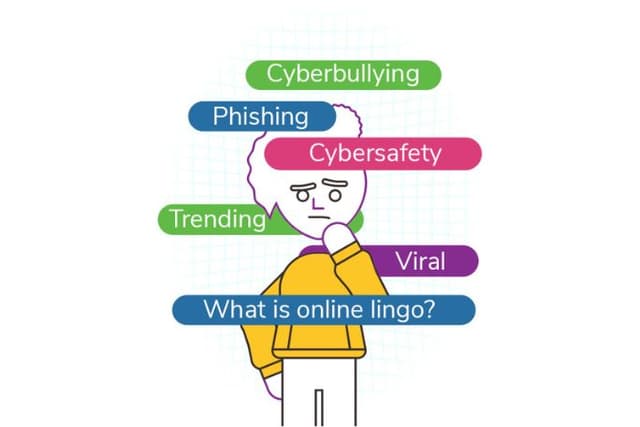
Online Lingo
Lesson1 of 3 in this unit
PrimaryYear 5 - 6Health and Physical EducationHealthTechnologySocialOnline safety
Summary
Lesson Guides and Printables
Lesson Plan

Student Worksheet

Teacher Content Information
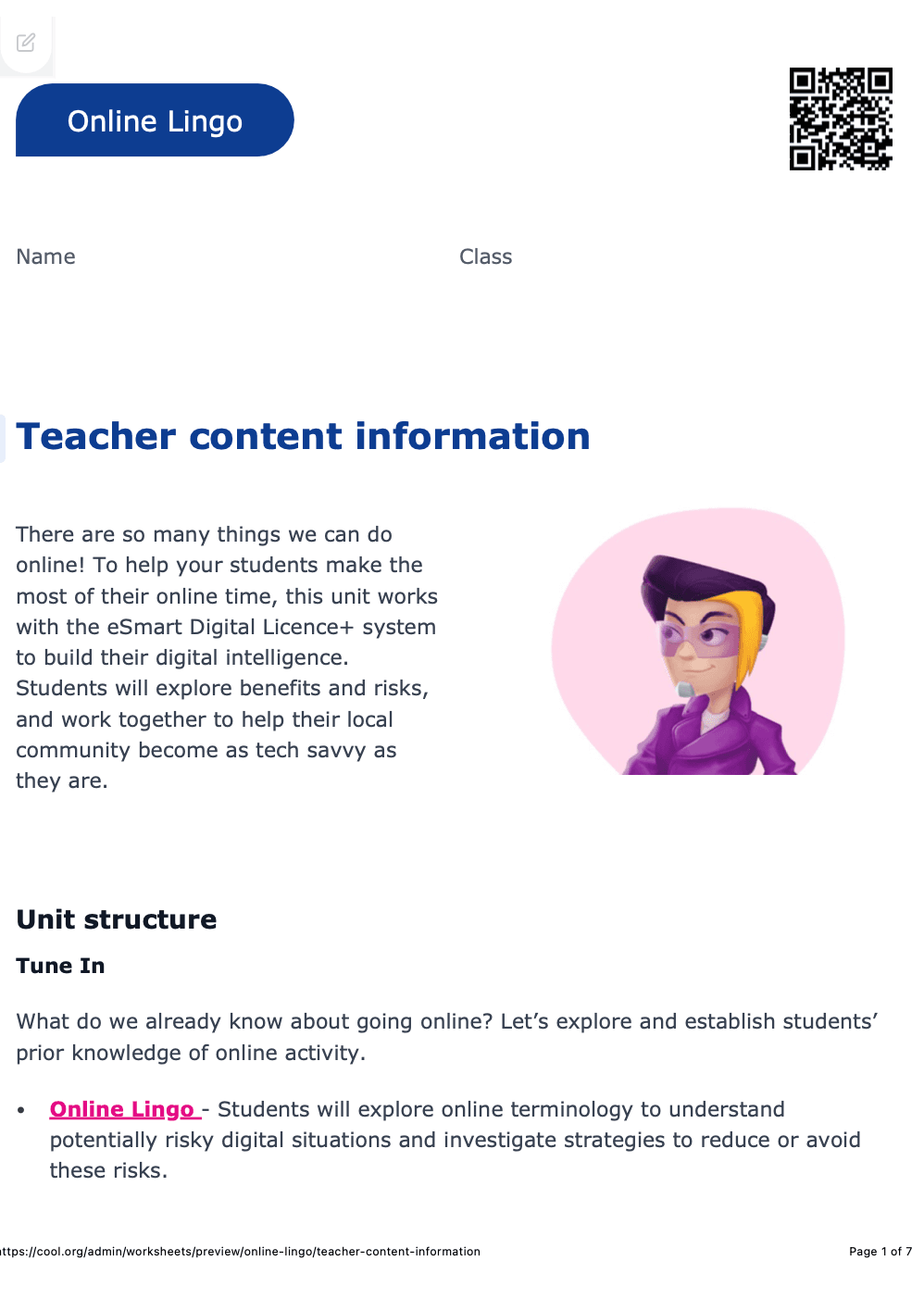
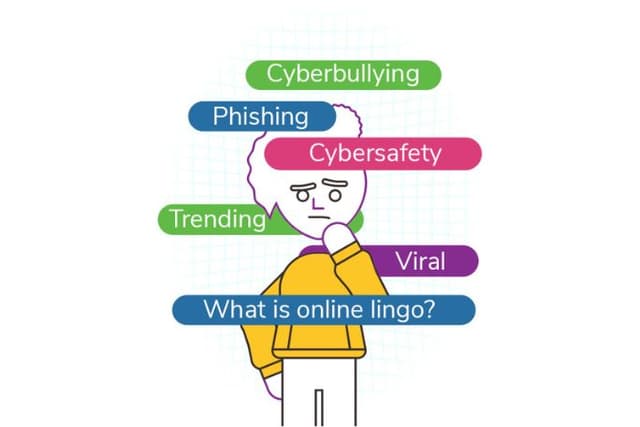
Lesson Plan

Student Worksheet

Teacher Content Information